Financial Reporting, Data Migration, QuickBooks
January 10, 2024
2 min Read
Financial Reporting, Data Migration, QuickBooks
January 10, 2024
2 min Read
Exporting the entire general ledger (GL) transaction list in a clean, tabular format benefits the accounting team. These include:
Create the SEC financial statements
Analyze activity with an Excel pivot table
Run a trial balance rollforward report
This article will walk through the steps to get this data out of QuickBooks Online. Also, the video link goes through each step with a sample QuickBooks file.
Navigate to the Reports page. Then, scroll down to the For my Accountant section and click the Transaction Detail by Account report.
We want to minimize the data manipulation needed once the report is in Excel. To remove the subtotals, select None within the Group by dropdown list.
Next, add any relevant columns under the settings wheel. At a minimum, add the appropriate segment values, such as account, class, department, debit, and credit amounts. In addition, select the date range. Finally, use the Save customization button to reuse the report.
Once the data is in Excel, you can use SUMIFS and VLOOKUP formulas to prepare summary reports for analysis. Ideally, build the Excel files to be reused every period. Then, you can copy and paste this data export whenever the information needs updating.
In addition to the financial operation benefits, use this report when migrating data to NetSuite. There are a few potential use cases for this report in the data migration process, including:
Reviewing when master records, such as vendors, customers, or GL accounts, were last used
Calculating the usage volume of each segment value within the data set
Preparing the historical monthly financial statements for loading into NetSuite
Do you need additional assistance with this transaction? We will prepare and execute your data migration plan and ensure that all your data is imported quickly and accurately into NetSuite. Contact us today or check out our NetSuite implementation resource page.

Implementation, Segments, GL Accounts
January 10, 2024

Financial Reporting, NetSuite, Accounts Receivable
January 10, 2024

Implementation, Post-go-live, Bank
January 10, 2024
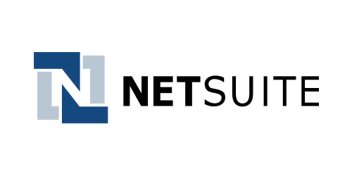
Financial Reporting, NetSuite, Implementation
January 10, 2024

NetSuite, Reporting, Intercompany
January 10, 2024
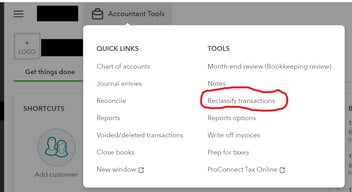
Reporting, Segments, QuickBooks
January 10, 2024