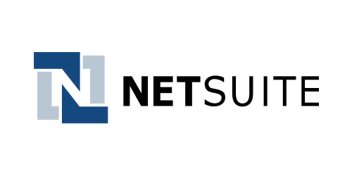intheBlk consulting provides data conversion services for organizations implementing NetSuite. Check out our NetSuite data conversion page to see the options and pricing.
NetSuite, Implementation, Data Migration
January 10, 2024
3 min Read
Three tips for importing data from multiple subsidiaries to NetSuite
If you are managing multiple subsidiaries in QuickBooks, it might be time to upgrade your ERP to NetSuite. Basic ERP systems, like QuickBooks, cannot often manage numerous subsidiaries in a single instance in a controlled manner. NetSuite is an excellent option for handling the finances for multiple subsidiaries in one system. Importing this data from a legacy system can be challenging, depending on how it is has been tracked. Here are three tips when importing data from multiple subsidiaries to NetSuite:
-
Prepare a consolidated segment structure - A single NetSuite instance will share the same accounts, departments, and classes. If you are moving off of multiple QuickBook accounts to a NetSuite account, mapping the legacy and NetSuite segments can be complicated. intheBlk can assist with this task. We helped a client map over 1,000 individual GL accounts across 5 QuickBooks accounts to 500 GL accounts in a single NetSuite instance.
-
Vendor payments and vendor bills need to have the same subsidiary - Companies that have decided to use the historical transaction import approach, vendor bills can only be paid with a bank account in the same subsidiary. This issue can arise if multiple subsidiaries are managed in a single QuickBook instance, as QuickBooks does not have the controls to prevent this. To fix this, you will need to create the vendor bill in the bank account's subsidiary.
-
Bifurcating shared account balances should be assessed on a case-by-case basis - Often, companies will manage multiple subsidiaries within a single QuickBooks account. For example, many Massachusetts' life science companies have a securities corporation that only has a few transactions hitting an investment, equity, and interest income GL accounts. When preparing for your data conversion, think through how to distinguish transactions and balances to each legal entity. NetSuite will reject any journal entries that don't balance by a legal entity. There are a few options to handle this, depending on the volume and complexity of each entity:
-
Import all transactions to a single legal entity and post a topside entry to transfer the balance to the other legal entities
-
Manually remove the transactions/balances from each consolidated journal entry and import individually
-
Logically determine which subsidiary each transaction should be coded to
Options 1 and 2 are straightforward and can be done in Excel relatively quickly, assuming that it only impacts a small number of general ledger accounts. Option 3 is the preferred approach by intheBlk, which allows companies to more optionality when converting their financial data to NetSuite. We recently used this approach to assist a client in implementing NetSuite, where they had mixed two operating entities in a single instance of Sage 50.
If your company is preparing for or struggling with the data conversion necessary to implement NetSuite, contact the experts at intheBlk software today. We can help you consolidate your segment structure and map transactions to the appropriate segment and subsidiary. Contact us today to find out more.