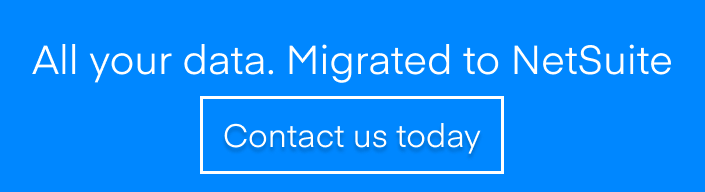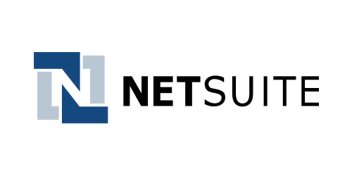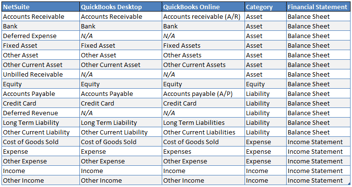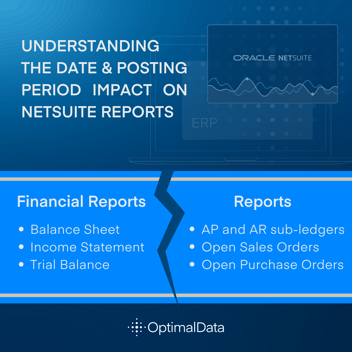NetSuite, Implementation, Segments
March 18, 2024
6 min Read
Segment Structure Basics in NetSuite
Introduction
The segment structure is the backbone of the organization's financial reporting function. NetSuite's segment structure is robust compared to QuickBooks and flexible enough to handle most needs. Setting up the segment structure is one of the first implementation tasks.
Below I discuss what segments are, provide an overview of the standard NetSuite segments, provide some general commentary on setting up these segments and guide you on the next step in the data migration process.
What are segments, and why do they matter?
Segments are the way accounting systems classify financial transactions. Standard segments are general ledger (GL) accounts, departments, classes, locations, and subsidiaries.
The segment structure will determine how your reporting looks within NetSuite. Setting up a segment structure is more art than science because every company has different reporting requirements. Understanding these requirements should drive how to configure the segments. Various stakeholders will have different opinions about reporting needs. Some parties to discuss this with include:
-
Management reporting
-
Board of directors
-
Investors
-
Regulators
-
Auditors
There is no one right way to set a segment structure, although there are wrong ways to do it! Keep it simple, especially in a growing organization. There are several reasons for this:
-
You can change segments. Investing time to get this precisely right when implementing NetSuite isn't as important as making the segment structure scalable. And, if you change a segment value's name later, NetSuite retroactively applies this change to all past transactions.
-
Accounting teams often require end-users to code transactions. More accounts often result in inconsistent coding. A best practice is to write simple, one-sentence definitions for each segment.
-
Segments can become meaningless if not maintained well. I had a client that had seven segments in their legacy system. Every transaction required a user to make seven coding decisions. This structure can result in a poor user experience and too much data for teams to assess correctly.
Read on to hear about NetSuite's standard segments.
Introduction to NetSuite segments
A few initial items to understand with the standard segments:
-
Navigate to the records by going to Setup → Company → Classification. You can find the GL account list under List → Accounting → Accounts or Setup → Accounting → Chart of Accounts.
-
You can rename each segment except GL accounts to your specific business. For example, it is common practice in the biotech industry to rename classes to programs. Rename the segments at Setup → Company → Rename records/transactions.
-
You can add custom segments if additional segments are needed.
-
You can configure these segments to have a parent record.
General Ledger (GL) Accounts
GL accounts are used to categorize types of financial transactions into their functional activity. Setting up the GL accounts, or chart of accounts (COA), is one of the first steps in the implementation process. Each GL account must be assigned an account type. The account type will determine where NetSuite will include it on the financial statements.
I have two relevant articles that go more in-depth on GL accounts. Take a look below:
I'd also recommend reviewing the NetSuite help article, "Chart of Accounts Management," for additional help setting up your GL accounts.
Departments
Departments represent the cost centers of the organization. Therefore, I recommend having your department structure mirror the organization's budget owners. If there isn't a budget owner for the department, you might be able to avoid creating an unnecessary department.
Many biotech clients use their department structure to track GAAP expense classifications for their Securities and Exchange Commission (SEC) reporting. In the example below, the total research and development expense line is the total R&D department's expenses for the period.
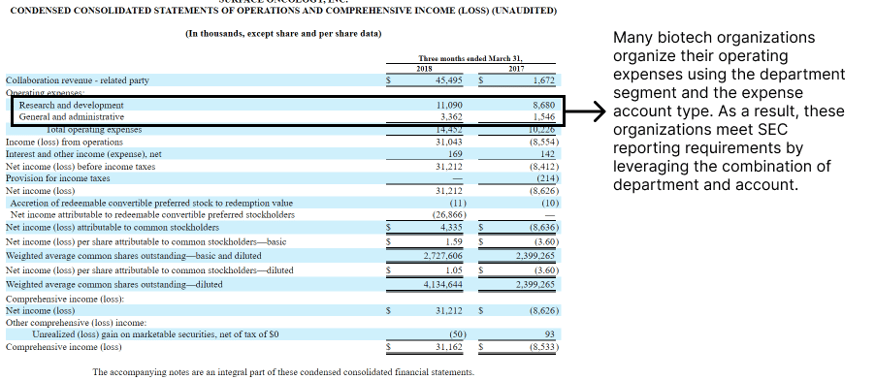
Classes
Classes are another standard segment to track data relevant to your business. For example, I've seen this used for tracking revenue streams for a SaaS business, research program spending in a biotech business, or protocol spending at a clinical research organization (CRO).
Locations
Locations allow users to track employee information and transactions for multiple offices or warehouses. For example, you can create sites for the corporate office, sales offices, and warehouses.
Some final thoughts
Should I change my segment structure?
A NetSuite implementation is an excellent opportunity to revamp your segment structure. I would highly recommend taking the time to work with your key stakeholders to improve how your organization reports data. One of the critical benefits of NetSuite over QuickBooks is the ability to report on multiple segments. But, you will only be able to leverage this feature if you have a well-thought-out reporting structure.
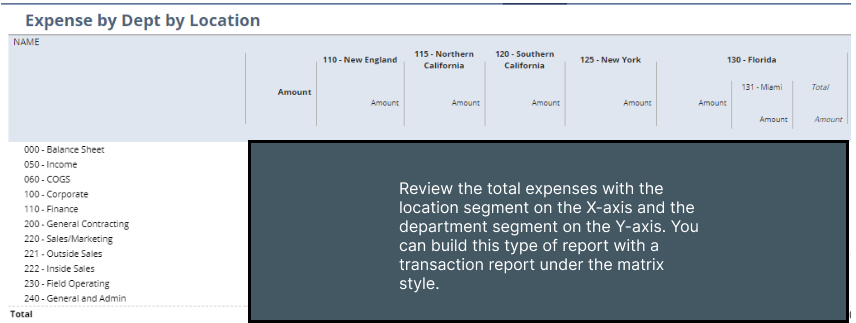
When making these updates, I'd recommend tracking how your legacy segment values will map to the new NetSuite segment values. This practice will make building your segment map file much more effortless. Please see this article on setting up a segment map file.
Create manually vs. loading via CSV
If you have more than five values in the segment list, I'd recommend loading these records into NetSuite with a CSV import. You can navigate the CSV import page under Setup → Import/Export → Import CSV Records. GL accounts are the default record to import. In addition, you can find class, department, and location records under the Classification import type.
You will need to create any parent records before completing the children. For example, if you want to make a 'Biology' department as a child of the 'R&D' department, you will need to create the 'R&D' department first.
Include a segment number within the name
Only GL accounts have a separate account number field. But just because NetSuite does not split the name and number doesn't mean you should exclude a number. I always recommend that my clients include a number for department, class, and location fields. Then, use a concatenate formula to have the number at the beginning of the name. See the screenshot below as an example.
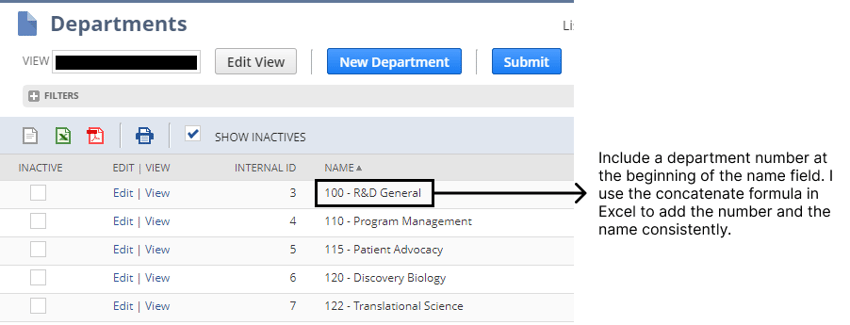 Closing
Closing
Building a logical segment structure for your business requires experience and an understanding of the organization to ensure success with NetSuite's reporting capabilities. Please contact us if you and your team need additional assistance planning and loading your segment structure. Or, check out our implementation resource page for additional tips & tricks related to your NetSuite implementation. We are ready to help!